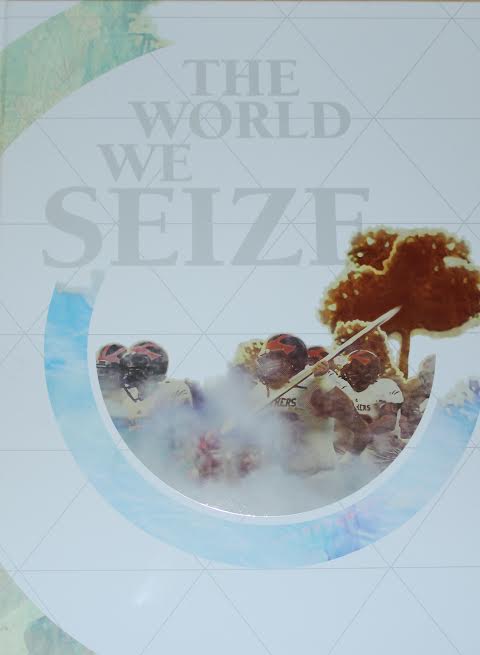How to access yearbook #magic
This year, your 2016 L’Cean yearbook has some interesting capabilities…
With every The World We Seize yearbook, you can access embedded videos.
Here are the steps to access the videos in your yearbook:
- Download the Aurasma app from your app store (it’s free!)
- Once you open the Aurasma app, search 531cwallace
- When found, click on cwallace and folllow (This will allow you to access all video content embedded into the yearbook)
You can also see the trigger pictures so you know what to look for to find the videos in your yearbook.
“Plus One”, Herff Jones’ new digital yearbook app, is also available to 2016 yearbook buyers. View a mobile/tablet version of your yearbook for easy, on-the-go access. Available at no charge on Google Play and in the App Store now!
Download the Herff Jones Plus One app today.
Sign up with your School Name, Last Name and Student ID.
For Student ID, use email [email protected] for your unique student ID
Thank you for buying the 2016 L’Cean yearbook…we hope you enjoy!